In this post I explain how to troubleshoot battery charging problems. I will discuss most common failure examples and suggest some troubleshooting steps.
Example 1.
Laptop shuts off when AC adapter unplugged.
When you move the cursor arrow over the battery icon while the laptop is connected to AC adapter, it show the remaining charge and says “charging”.
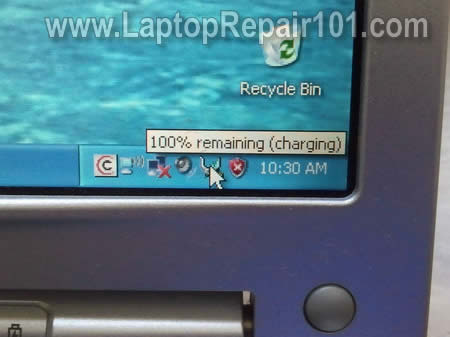
The power meter utility (if available) also shows that battery is connected and charging.
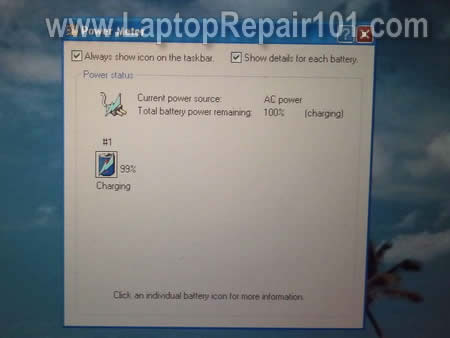
But… as soon as you unplug the AC adapter, the laptop shuts off completely.
Possible problems:
1. The battery not seated correctly. Try reconnecting it.
2. The battery contacts got dirty or oxidized and it’s not making good connection with the motherboard. Apply some electronic contact cleaner on the contacts.
3. If reconnecting the battery doesn’t help, most likely it’s bad and has to be replaced.
4. If you replaced the battery but the problem still exists, this is motherboard related failure. Apparently the charging circuit on the motherboard failed. In this case the whole motherboard has to be replaced (or repaired on the component level).
Example 2.
The battery not detected by the laptop.
There is a red cross on the battery icon.

If you move the cursor arrow over the battery icon, it says “no battery detected”.
Possible problems:
1. Most likely the battery is bad. You have a very good chance to fix this problem by replacing it with a new one.
2. If replacing the battery doesn’t help, this is motherboard related failure. The motherboard has to be replaced (or repaired on component level).
Example 3.
The battery discharges very quickly after it reaches some critical point.

The battery detected by the laptop and charges properly to 100%.
When you unplug the AC adapter, it take normal time to discharge until some critical point (let’s say 80%) but after that the battery discharges very quickly to 0%.
Possible problems:
This is battery failed. It has to be replaced with a new one.
Example 4.
The battery charges only if the power plug positioned correctly.
You have to wiggle the power plug in order to charge the battery. After you find the right position, it charges properly.

Possible problems:
1. AC adapter failure. The AC adapter power cable is damaged. Here’s how to test your AC adapter.
2. If the AC adapter works fine, most likely this is power jack (connector where you plug power adapter) failure. In this case the power jack has to be replaced.


198 Responses
Michael
I have a Toshiba Satellite M35x laptop. The laptop stopped detecting the battery, so I bought a new one. Same problem. Do you think my new battery is bad or I have another problem?
cj2600
Michael,
In a Satellite M35X the battery connected directly to the motherboard. If you have exactly same problem with two different batteries and both not detected, most likely this is motherboard failure.
victoria
heey , i am jut 16 and i wanted to know why my laptop will not turn on ?
i think it has to do with the charger ..
because it will not turn on or anything could it be the fan ?
because before it happend the fan made funny noises can you please eamil me back ?
cause tomorrow i am brining it to were i got it to see if anything happend
debashis paul
i have a hcl laptop and i m facing a problem from last yesterday. actually i was away from the laptop for quite a few hours and it was turned off automatically. probably it finished its battery and got turned off. now i m unable to switch on the laptop. plz help me as soon as possible
Roger
I have a laptop with no display on the screen but when i use external monitor,it has a good display!!!do you think the lcd of my loptop was damaged and it must be replaced??place reply!!!
cj2600
victoria,
Not likely. Even with a failed fan the laptop should turn on at least for a while.
When you plug the AC adapter, do you get any lights at all?
cj2600
debashis paul,
It’s possible the AC adapter failed while you were away. After that the laptop worked fine until the battery had charge and turned off after that. Now you cannot turn it on because the AC adapter is dead and the battery has no charge.
Do you have a voltmeter to test the AC adapter?
cj2600
Roger,
Turn on the laptop (without external monitor connected) and take a closer look at the LCD screen. Can you see a very faint image on the screen? The image could be so dark that you have to use a flashlight to see anything? Anyway, is the image there?
hardeep
sir, my problem is assocaited with example 3…I had bought usb T.v tuner card. When i pluged in t.v tuner card, laptop was running on battery, it suddenly turned off.After dat incident, laptop battery backup has reduced to 15mins or so..It charges fast and runs out fast..around 37% remaining it shows low battery singnal..whether it is motherboard related problem or battery has damaged?
cj2600
hardeep,
If the laptop still runs on battery power but it just doesn’t last long, most likely you have a problem with the battery.
LaptopMan
cj2600: I just BOUGHT the course from laptoprepairvideos.com .. I’m curious … these tutorials you are doing here on laptoprepair101 .. is it POSSIBLE that you can put all of these HELP tutorials in ONE package so I can BUY it.
Thanks
cj2600
LaptopMan,
You don’t have to buy it. All my tutorials are available for free. 🙂
orville
hello laptopman..
I have my friends laptop
and he ask me to fix it
and according to your tutorials here
thank you anyway..
his laptop has no display
and the system is booting properly
so I assume that there is something wrong with
the connection of the lcd to the system
or should I just re seat the memory
but the another problem is the cpu fan
is not working.. hopefully the motherboard
is still ok.. thank you in advance
AbuAzmy
Hi, I have problem in my Acer Aspir 4810t laptop and I ask for your help please.
The laptop work fine on power charger and in windows battery icon it read the battery level for example 23% and after 1 day 22% or 21% .
but don’t charge it, when I disconnect the charger the laptop shutdown.
until this problem the color of battery light in laptop is orange when it charging and blue for 100% full charge, but now always blue.
I make update to the bios from windows but nothing work.
after week of this problem when I open it to see if I can fix it, the touch bad mouse won’t work too.
That’s it, Please help me.
Ned England
Dear Laptop repair guy,
Recently my Toshiba Satellite (big, about 3 years old) has been having battery problems. It has significantly reduced battery life, but worst of all it doesn’t warn you reliably about the level of charge, it just jumps straight from about 50% to the 5% warning red light situation.
And now, for example, it is plugged in, 71% available, but NOT charging. Why wouldn’t it charge up to 100%?
Is there anything I can do? Get a new battery?
Yours
Ned
Michael
Ned, I had the same problem with my Dell Inspiron laptop. My battery was going from about 60% to 0% very quickly. I replaced the battery and it fixed the problem. Hope it helps.
Nathan Bagobiri
Congratulations!!! Your tutorials are spectacular and has been of tremendous help to me as an upcoming laptop technician. Keep the flag flying u are 1 in a million
cj2600
Ned England,
I think this is failed battery. Most likely replacing the battery will fix your problem.
ANDY
hii laptop man,
My battery is not working so i am running my laptop on AC power it was working fine uptonow but today when i am going to format my PC like that it just stays for while and after 15 to 20 min it automatically shuts off????/ now bcz i format drive i am not able to install XP and all so even its not working like before for the sake of purpose
cj2600
ANDY,
So, the laptop is completely dead and you cannot turn it on?
Do you see any LED light when AC adapter plugged?
peter
Hi Laptop guy my laptop battery seems to be fine but it’s not charging. When I plug in the charger to the wall socket it shows the green light but when i plug it into the laptop it’s starts blinking(which is not normal) and the laptop does not charge.Whats wrong?
cj2600
peter,
It’s hard to tell without testing the laptop with another known good AC adapter.
Does your laptop work fine with the AC adapter plugged when the battery is removed? If it does, most likely the AC adapter is good.
Most likely it’s either bad battery or possible motherboard failure. I cannot tell.
I would try replacing the battery first.
Ajeet
Well your computer battery may no be inserted correctly as it might have come out due to a fall. You need to go to a computer repair shop to get it inserted correctly.
Rgds
benzboy
have gateway netbook not even a year old. battery charges up to 87% and doesn’t fully charge. yesterday its up to 78%. tried charging and discharging but didn’t help. tia
cj2600
benzboy,
Sounds like battery failure.
Isn’t your laptop still under warranty?
Computer Repair Guy MN
The information in this article has helped me a lot. Thank you for providing it and I wish the best of the future to you!
John Hallquist
Bill
I just found this site and it is great! It is now book marked.
I am trying to fix a friends Gateway MT6831 laptop. She initially had a hard drive failure so we put a new HD in and installed the OS and additional software. I had it up and running for 3 days with out any problem so I gave it back to her and it worked fine until the battery died. She plugged in the AC adapter and gets a blinking red light. So I now have the laptop again and when you take the battery out it is dead as a door nail. I followed you directions on checking out the AC adapter and it bounces around from .02 to .12 volts so I believe the trouble is the AC adapter. I would just like some confirmation before I tell her she now needs to spend more money for an AC adapter. Thanks Bill
cj2600
Bill,
I think you need a new AC adapter. Shouldn’t be very expensive.
xfact
well i see a strange problem. am running windows 7 and i just buy a new battery it came with 50 pct charge. plug in the ac adopter for 2hours and its still at 50 pct. i try other chargers. still nothing. i guess its something with the battery charging circuit on the motherboard. any idea how to fix that if its the case?
cj2600
xfact,
Could be defective battery.
Also, try reconnecting the battery a few times, it’s possible the battery contacts oxidized and reconnecting the battery will fix the issue.
Is it a third-party battery? I really trust only factory replacement batteries.
watcha06
My friend asked me to repair his Acer Aspire 4920. when i press the on button, it didn’t boot. so i charge it. but when i press the on button again, it is discharged from the power charger. the light that indicating charging will turn off. what actually the problem of my friend’s laptop?
cj2600
watcha06,
Please provide more details.
Does the laptop turn on at all?
Can you turn it on with the battery removed?
Does it display any video on the screen?
etc…
stace3610
First, the website is great and extremely useful. Thanks!
I have an Aspire 5310 which works fine in every respect except the following: the battery discharges very, very quickly. When on and plugged into the mains, it shows as charging (according to both hardware light and Vista system tray icons) but continues to discharge at an alarming rate (c.30mins). It even discharges when off! (Proper “off” not standby.) Takes about 8-10 hours to completely discharge whilst off (even when still plugged into the mains and with the “charging” light on) during which the laptop base remains warm around the battery/motherboard connection (even without AC adaptor in place). This happens with three different batteries that I can charge up without problem in another laptop.
Another point is that once completely discharged whilst off, I need to recharge the battery elsewhere and then replace it in the dodgy Acer whilst the mains plug is in and on or it won’t start (with or without battery in place).
Apologies for the long post but this is driving me mad!
Stace3610.
cj2600
stace3610,
Have you tried another AC adapter. Maybe your adapter is faulty and doesn’t provide correct voltage? Just a guess.
If it’s not the adapter, sounds like you have motherboard problem. Otherwise, it wouldn’t fail same way with three different batteries.
I think most likely this is motherboard failure because you said “It even discharges when off! (Proper “off” not standby.)”
stace3610
Thanks for the advice; I was hoping it wasn’t a motherboard issue but I suppose I need to bite the bullet!
Keep up the good work.
Regards,
Stace3610.
Jen
My hp battery is completely dead so I’ve been plugging it into the wall. but now it barely powers on for a second, just enough for it to light up then powers off automatically. What can I do?
rup
i have dell studio 1435 laptop.plz tell me a battery charging IC no.becuse crittical battery not charging and problem related to a charging ic
VT Poly
I have the same problem as Jen – post #36. My HP HDX wasn’t charging either of the batteries I have. Now both batteries are dead, and the machine will only boot for a second then turn off when plugged in and with the battery installed. The machine won’t turn on at all with the battery out and AC plugged in. Unfortunately, my warranty expired a little over a month ago. HP customer support was useless – except for trying to sell me on an extended warranty plan. No wonder people love their MACs so much.
john brady
hi i have toshiba satelite laptop. the problem is when the laptop is turn on the baterry is charging and when i turn it off the battery indicator light will be gone and the ac power light still there. on the windows the battery charging indicator wont charge
JOHNBRADY
toshiba laptop charge only when the laptop is off and when you turn it on , it wont charge no more and continue drain of the battery even ac adapter is plug, if you plug ac adapter without the bATTERY IT WILL TURN OFF IMMIDIATELY WHEN YOU TURN ON.
Chelsey
Hey,
A little over a month ago I was given a gently used Dell laptop. A few days ago my laptop randomly shut off while I was on it. It wouldn’t turn back on at first, but after I removed and replaced the battery it turned on just fine. The next day my laptop wouldn’t recognize the charger. I quickly lost all the power on the battery and it hasn’t turned on since. There is nothing wrong with the charger, when pluged in to a different laptop it works perfectly. I did notice that once I plug the charger into my laptop, the charger will turn off. The green power light goes off immeadiately and won’t charge any other laptop until you unplug the charger from the wall and plug it in again. Please help, this was a birthday present and I would love to get it working again. Thanks in advance.
cj2600
Chelsey,
Most likely it’s one of the following:
1. The DC jack failed and has to be resoldered or replaced. It’s possible the failed jack shoring the AC adapter and because of the the adapter light goes off when it’s plugged into the laptop. It’s necessary to disassemble the laptop and take a closer look at the DC jack. If it’s loose of damaged, replace it with a new one. In the following post I explain how to replaced failed DC jack: http://www.laptoprepair101.com/laptop/2007/12/06/dc-power-jack-repair-guide/
2. If the jack looks normal and not loose, most likely this is motherboard related failure. I don’t think the laptop worth repair in this case.
Amanda
I have a compaq 515 notebook, a few months ago I was in my friends apt using & charging my laptop which frequently would get pretty hot when I would charge & use at the same time. This last time, there was a bunch of damp, white smoke pouring out of the charging jack (while still plugged in) the charger shorted out, I unplugged everything but it hasnt worked again.
I was however able to continue using the laptop until the battery lost all of its charge. I had igo (mfr of the charger I was using)replace the charger i was using as at the time, as I thought it was a problem related to the charger shorting out due to a power surge or something. Once it was replaced, as soon as I would plug the charger into the jack on the laptop, the charger would turn off & no charging happened, all lights on charger go out & only for one second does a white light flash where it previously lit green to show the laptop was charging. I was going to buy a new battery as suggested by a friend but after reading one of your posts I’m wondering now if it’s the charging jack or a bigger problem. Laptop doesn’t turn on at all & doesn’t charge with any charger :(. Your help will be sincerely appreciated.
prasad
Hello,
Thanks for what you are doing to community. I have a compaq CQ60-420US lap top, which was running fine until yesterday. It turned off abruptly. When I put it on adapter, the light which is close to plug point glows(confirming power comes from adapter). But when I turn on laptop do not come on. I tried taking out battery and replacing it several times with no change in behaviour. None of the light in front of laptop glows confirming power is not coming into laptop
Any help or suggestion is highly appreciated.
George
Hi all. I’ve Toshiba Satellite L500 with Windows7. Two days ago a red cross apeared over battery indicator and notice: 30% available, plugged in, not charging. Consider replacing your battery. And when I plug off AC laptop shuts down. I replaced the battery but the same action – when plug out AC the computer shuts down. Run some antivirus programs – no results. I instaled a batery tester who told me that battery is not instaled. Run SCF program – not bad files. Tried with power manager – no results. Pls help !!!
Paul
Hi, I have a problem with my Compaq CQ60-118EL
The notebook With AC Adapter is operating normally, with battery operating normally.
When I try to charge the battery occurs the problem … namely, that the charging is intermittent and the screen loses brightness intermittently.
The Dc jack seems to be good.
Could be causing the charging circuit such as the faulty maxim chip?
I hope in your help.
cj2600
George,
The battery plugged directly into the motherboard. A new battery didn’t fix the problem, so it must be motherboard related failure.
It’s not virus related problem, that’s for sure.
You can try updating the BIOS if there is newer version available. If it doesn’t help, most likely it’s bad motherboard.
cj2600
Paul,
Did you test the AC adapter?
Find a multimeter and test voltage on the AC adapter plug. While testing the voltage, move the cord. If power cuts off, you have a problem with the cord.
A bad AC adapter cord can cause intermittent battery charging failure.
Paul
48
cj2600 Says:
February 9th, 2011 at 11:05 pm
Did you test the AC adapter?
Find a multimeter and test voltage on the AC adapter plug. While testing the voltage, move the cord. If power cuts off, you have a problem with the cord.
A bad AC adapter cord can cause intermittent battery charging failure.
I have a compatible AC adapter, distributes various voltages.
I use set to 18V and the multimeter reading is 18.2V.
Can I try to set 19V? The reading multimeter is 19.4V.
Even if I move the cable and jack does not change anything, the voltage is not interrupted.
The load shedding is intermittent individually.
cj2600
Paul,
Sounds like your AC adapter is OK.
You said the screen looses brightness intermittently. Does it go from normal brightness to completely black screen or the screen just gets darker a little bit?
If the screen just gets darker, most likely it happens because the laptop switches from full power to battery mode.
Usually it happens when there is a problem with the AC adapter or DC jack.
Asif Nawaz
I am laptop Technician.wants help in motherboard charging circuit to repair on component level.can you help me?If yes then i will start my question.or is there another blog you know to make this type of discussion.any help will be apriciated.
Ankur
i have a C700 Compaq laptop its work on battary but no power on with adptor
pls help
cj2600
Asif Nawaz,
Unfortunately, I cannot help you with that. I don’t repair motherboards on component level.
cj2600
Ankur,
Could be bad AC adapter. Test it with a voltmeter. Make sure the adapter outputs correct voltage.
Could be bad DC jack in the laptop.
What happens if you remove the battery and start the laptop just from AC adapter. Any signs of life at all?
suhail k m
I have compaq v9000 and emachines e725 laptops, ther is cross mark on the battey when charger connected. But you know battery was charging
Nicole
I have been trying so hard for the past 2 weeks to figure out what is wrong with my battery on my compaq presario cq61. I did everything from removing drives, taking out the battery, etc….but but my 12 yr old son..moved around my ac cord into my laptop and got it into the right spot and it start charging again….it is finally at 100% again!!!! So I have to say its the port or the adaptor. Hope this helps. I thought it was a software problem for so long….
cj2600
suhail k m,
Are you still using the original factory battery or this it third-party replacement battery?
phuong to
all software not use(avg,itunes,e-cam,..).when i click it, appear tables file download – security warning and ask do you want save or run this file?
HELP ME!
cj2600
phuong to,
Sounds like a virus.
1. Backup your files with an external hard USB hard drive.
http://www.laptoprepair101.com/laptop/2007/04/17/access-hard-drive-using-usb-enclosure/
2. When you transfer files to another computer, make sure the computer has a good and up to date antivirus software installed. You don’t want infected files on another computer.
3. Reinstall OS on the infected laptop.
Amanda
my lap top was charging and my son kick the charger in when it was charging and now the computter won’t work and when i try to charge it won’t charge.
cj2600
Amanda,
What do you mean by “computer will not work”?
Does it turn on at all? Do you see any lights when AC adapter plugged in? More details please. How it’s failing?
jessie
I plug a wire into my laptopv where the charger normally plugs in , and now my laptop will nott charge when i plug the charger in , its not the charger as it is working in other laptops ?
satender
my laptop is showing the following error on battery icon with a red cross sign on it.
“(plugged in, not charging), consider replacing your battery.”
i works well on power but shuts down within 5 minutes ion battery
does i really need to replace my bettery or some sort of solution available.
waiting for your reply.
pls mail me the reply as doinf a favour for me. thanks
issa
i have a laptop HP Compaq,presario c700. my battery and charger are OK except that it charges only for one minute and it writes (plugin, not charging). kindly advise the solution for this
Leorick
Good day,
I have a compaq A900 laptop. It was given to me by a friend so i could check what the problem is but I’m currently at a loss.
I have checked the AC adapter with a multi-meter and it is ok. I also dismantled the laptop and check the DC harness cable and it is also ok.
The problem is, when i plug the AC adapter, the LED’s will not light up and it does not charge. I’m not sure if the battery is dead since i cannot charge it.
Now the tricky part is, when I used a fully charged battery from a friend, the laptop works fine. There must be something on the motherboard I’m missing. I checked all the pin connections of the motherboard to the DC harness and it seems ok.
Any information will be greatly appreciated. Thank You very much~!!!
Basil
I have my battery removed, but when I plug the AC Adapter cable in, it show the remaining battery charge and says “100% remaining (charging)”, since this morning and it still happening. And when it does that, my CPU fan suddenly stop working!
ysiad
my batery is not charging but i already put the adapter what should i do
cj2600
@ ysiad,
If your AC adapter works properly, it could be one of the following:
1. bad battery.
2. failed DC jack.
3. failed motherboard.
Rob
Hello,
I have a Compaq Presario F500, and I am unable to charge my (now exhausted) battery. I had one or two instances where despite being plugged in, the ac adaptor didn’t charge it. Then, the battery ran out while plugged in. (This makes me think the battery was OK.) The blue light at the plug-in point no longer lights up, and it doesn’t recharge. Someone at work tested my power adaptor and said it seem to be Ok. Is this a battery issue, or do you think it is a connection problem? Hope you can help.
cj2600
@ Rob,
Could be a problem with the DC jack (power socket). Can you make the light work if you adjust position of the power adapter inside the socket?
The DC jack located on the power board. You can try replacing the power board and see if it fixes the problem.
harborg
I have a toshiba laptop working perfectly when its boot to desktop.The laptop do on with battery and also on with ac adapter but if shutdown,it will never on again onelse i remove the battery and then insert it again then it will on.i have tried my best in fixing the problem but still the same.please anybody with a possible solution….
kevin
I had problem with my power O_O
Well i had to shut down all the power in the house to fix the problem,
because the AC adapter didnt charge my battrey at all,but in different room it did charge….
phil
i have 3usb port on my laptop 2was attached 1 was on board but the on borad port with 1 port frm the attached is not working how do i fix this problem but i still got power from the 2 USB
ports that is not working
cj2600
@ phil,
Your description is not very clear. Do you have only one (onboard) USB port failed or all of them failed?
hazelyz84
My toshiba laptop wont turn on at all. I bought a new ac charger, repaired the dc port and only the orange battery light comes on when I plug in the adapter but it still doesnt power on. I’ve tried plugging in the adapter without the battery in and it still doesnt power on. What could be the problem?
cj2600
@ hazelyz84,
Could be one of the following:
1. Failed power button. Maybe the laptop doesn’t turn on because the power button not working properly. I’ve seen it happening before.
2. Motherboard failure.
MOHIT TYAGI
DEAR SIR
MY ACER LAPTOP AUTO SHUTDOWN
BUT I AM CHENGE THE NEW MOTHER BOARD ,FIRST TIME LAPTOP WITHOUT BATTERY ON ADAPTER PROPER WORK ,BUT BATTERY INBILD IN LAP SAME PROBLEM .
SO PLS MY PROBLEM SOLUTION IMEDENTLY.
THENKS
MOHIT TYAGI
cj2600
@MOHIT TYAGI,
Sorry, I cannot understand your question.
David V.
Hi. My laptop charges correctly, but the battery charge light does not turn on. Any reason for this?
cj2600
@ David V.
Could be just failed LED lamp.
vienne
When I plug my toshiba laptop in to charge, it says that it’s charging, even though the power stays at 4%. It’s a new charger, so that shouldn’t be the problem, but what else might it be? Is there any simple way this could be remedied?
cj2600
@ vienne,
Could be bad battery.
Megs
I have a Gateway laptop that is exactly 2 yrs old. I was having this problem at first where it would basically say it wasn’t charging and I’d have to keep it plugged in. One day it just unexpectedly powered off and wouldn’t power back on. If I push the power button it makes noises as if it’s about to power up and lights come on but then it just powers off after about 8-10 seconds. Any ideas of what this might be? I’m hoping it’s a cheap fix because I can’t afford a new laptop at the moment. I’ve been told so many different things I don’t even know where to begin to diagnose the problem. Any help would be MUCH APPRECIATED!!! Thanks!
cj2600
@ Megs,
This could be just simple AC adapter failure. It’s possible the AC adapter went bad and the laptop stopped charging the battery after that.
Now you cannot turn it on because the battery doesn’t have enough charge.
First, I would test the AC adapter. You can do it with a multimeter.
Alternatively, you can test the laptop with another compatible AC adapter.
julio
Hi I have a laptop compaq v5000. I have a blank screen when I turned on. But I dont se the charging ligth on the front of laptop. It sound like is going but then you hear it stop. The ac adapter has been conected for a year. I never disconected because battery is no good.could it be that ac adapter is burn.
because i notice is very hot
cj2600
@ julio,
It’s not very clear if the laptop turns on at all. What happens when you push on the power button? Does the laptop start at all?
By the way, you can test the AC adapter with a voltmeter.
It’s possible the AC adapter is dead and the battery doesn’t have enough charge to start the laptop.
julio
Thank you for responding. The laptop turns on when you press bottom, but just for a very short time , you can hear going but then stop. Screen is blank at all time while starting.
cj2600
@ julio,
As I mentioned in the previous comment, test your laptop AC adapter.
It’s possible the adapter failed.
Glenn
I have two identical ‘Dell inspiron 1420’laptops, Dell#1 was not charging neither powering on when plugged in…. Battery in #1 was placed in Dell#2 to determine if battery was good, and it did charge with no problems.
After switching back batteries, Dell#2 was not charging but able to power on when plugged in only.
Now Both Dell will not charge batteries in their respective computers.
daniel
Hi! just bought a brand new ac adapter + battery but the problem is when i connect the ac wire the light on the adapter blinks but when i remove the wire from the l/top socket it stops blinking and i think it has to do with my laptop unable to startup.Thanks any help will do.
cj2600
@ daniel,
Unfortunately, I think there is a problem with the motherboard. Probably the battery charging circuit failed or something like that.
Just in case, try starting the laptop just form AC adapter with battery removed. Can you?
elise
Just was given a laptop cuz I can’t afford a new one. Never had a laptop so im not so fast in cracking this baby open but I have a Toshiba satellite. A55-S0164..sister said it worked fine till it went dead. The power cord light is blue and its on. But the laptop is dead. Battery in or out …being plugged up matters none. Its just dead. What should my next steps be? Thanx!
cj2600
@ elise,
If the laptop doesn’t turn on at all, there could be a problem with the power button board. Shown in the step 10, it’s above the keyboard.
There could be a problem with the DC jack.
Also, could be dead motherboard.
I cannot tell which one is failing without looking at the laptop.
Irfan
I m using Compaq 420 laptop from last One year, recently I have noticed my battery is charging upto 85% only, what could be the proble, when i unplug charger from laptop and afain pluging battery meter will show for a while it is charging and also battery is discharging very fast. can you please advise the best solution.
REgards/Irfan
chainrup
my dell latitude e 4300 laptop battery icon shows a cross mark and is not charging my battery. it does not run when i remove the battery from laptop , where as till a day earlier it was giving a backup of 5 hours.
cj2600
@ Irfan,
Most likely this is battery related problem. Replace the battery.
cj2600
chainrup,
This could be a problem with the battery charging circuit on the motherboard.
Normally, the laptop would run from AC adapter when the battery removed.
Also, I would suggest testing the laptop with another power adapter. Maybe your original adapter failing (not providing enough power to start the laptop and charge the battery).
Josh
Okay so what about this, says charging but it will not go up OR down. It has been stuck at 91% and this is a brand new laptop. They recently sent me out a new battery and the problem still continues, is this a problem with the charger then?
cj2600
Josh,
Try this. Unplug the AC adapter and use the laptop on battery power until it discharges completely.
Now plug in the AC adapter and try charging it. Will it go above 91%?
Josh
Now it wont charge above 0%
cj2600
@ Josh,
If the laptop will not charge two different batteries, most likely this is motherboard related problem.
Yes, there is a chance of bad AC adapter. Maybe it’s not providing enough power to charge the battery but I think this is motherboard issue.
Remove the battery and run the laptop just on AC power. Does it work this way? If yes, probably the adapter is good.
myrna
i have that problem example no 1..i bought this asusdisneyedition mk90h last year,, but this few weeks,,,i knew that my laptop battery shows the same way in problem 1 ,,but how can i refresh this ,,or reconnecting,,the battery designed as built in,,for d kids porposes what can i do???? what is the possible?? do i need to buy new battery? i need an answer..
cj2600
@ myrna,
I’m not familiar with this netbook, but if the battery is built in there is not much you can do.
You’ll have to use it as is on the AC adapter power or buy a new netbook.
NANGBOM SYLVESTER
I have something to share but not a comment.I don’t know whether its possible to do this? I am also a tech guy. Let us take it that you have a laptop and its working perfect.it has no problem.Is it possible you connect a desktop computer from the video adapter of the desktop computer to the laptop video adopter and give a command from the laptop PC or on the keyboard of the laptop PC to enable the desktop PC display with the laptop LCD screen? What am trying to say is that, you will put both the desktop PC and the laptop PC on, and you will give a command to enable the desktop PC give display with the laptop LCD monitor.It looked as if its possible but I don’t know how to do it. You try and let us communicate and share it for other tech guys to learn from.
Nangbom Sylvester.
cj2600
@ NANGBOM SYLVESTER,
I’m not sure what you are trying to achieve.
You can connect external monitor to the laptop VGA port and switch video to the external monitor. In this case you’ll be working on the laptop with video on the external monitor.
Mark Schäfer
Fortunately i have found your website.
Accu-Charging-Problem
Perhaps you can help me, or give me some tipps:
I have a dell vostro 1720 laptopp. For some weeks ago, i have a charge problem. I have renew the battery and renew the charger.
Meanwhile i have replaced the “old” battery. The problem causes that the battery is charge only sometimes. I can see it (led frontside lap) and on the battery symbol on the screen. When i connect the Charger to the Laptopp, the battery symbol shows “charging” (it is comment “charging”) Then after two seconds charging ends (“no charging”). Sometimes charging works, and the battery is loaded completly. Could it possibly, that there was BIOS-Problem. Software Windows VISTA.
Many thanks for any adwise!
Mark.
manish
i have a compaq laptop before some days it was in running condition but now it’s stop working itself means wheen i’m going to switch on the laptop then it’s shows disk eroor so plz tell me what i have to do or adject problem for my laptop.
Lisa
Thanks you for information!
haroon
Hi! My Sony VAIO – VPCEB going to power off automatically after few seconds. The only thing which i noticed that just before restarting fan is on. I feel might be when fan is going to on this restarts…I don’t know. Please help me what I should do.
Thanks
nfally mane
Hi,
I’ve got a Dell 630 laptop.I have a charging battery problem.It signas me:”no charging”.But there’s power connection.Can you help me, please.
cj2600
@ nfally mane,
Can you make it charge if you wiggle the power adapter plug inside the laptop jack? If yes, probably this is DC jack related issue. The DC jack has to be resoldered or replaced.
Check out this guide: http://www.laptoprepair101.com/laptop/2007/12/06/dc-power-jack-repair-guide/
salonee
my laptop works only when connected to the battery. there is no problem with the battery because i tried it by replacing it with another battery. the battery icon shows “plugged in, not charging”. suggest me any. .
cj2600
@ salonee,
First of all, I would test the laptop with another AC adapter. It’s possible your AC adapter is not working properly under load and not providing enough power to charge the battery.
If same problem occurs with another AC adapter, check the DC jack. Maybe the DC jack is loose and has to be resoldered or replaced.
http://www.laptoprepair101.com/laptop/2007/12/06/dc-power-jack-repair-guide/
Finally, this could be motherboard related failure.
Peeclav
My Toshiba satellite L305-S5875 laptop works fine only when used on battery. If the adapter is plugged in, it stays on for just about 2 minutes and then goes off. Behaves the same even if the adapter is changed. Please, any ideas?
Yagnesh
I have a strange problem in my Acer (5247G) laptop.
When I shutdown my laptop and charge it , battery will get charge.
But under below scenario it get fail.
1. turn on laptop with adapter to charge battery on.
2. Use laptop for 20-25 minutes.
3. battery will be shown getting charge up till now.
4. After approx 20-25 minutes , battery will no longer shown as charging and even if i remove and reinsert charger (adapter) it will not charge battery.
5. Shutdown laptop
6. After 5 minutes, insert charger(Adapter) and battery will being to charge. (Laptop is shutdown right now and kept for charging)
7. Switch on and repeat step 1-5 same issue will come again.
I am not sure what is the problem. I have even changed Adapter but same issue persist. Battery is fine sine when shutdown it is getting charged.
Please help me on this.
joseph plavec
I have toshiba satellite P205; battery stopped charging. when I put cursor on the icon it states [ plugged in, not charging ]. Just started!
Please advise next step.
Joe
cj2600
@ joseph plavec,
I would test the laptop with another known good battery. This could be just failed battery.
If replacing the battery doesn’t fix the problem, most likely this is motherboard failure.
Before you do anything, try reconnecting the battery. Maybe it’s bad connection between the battery and motherboard.
cj2600
@ Yagnesh,
It sounds like the battery charging is related to heat somehow.
Apparently the battery stops charging when the laptop heats up.
Do you know if the DC jack in your laptop is soldered to the motherboard. It’s possible the DC jack not making good connection with the motherboard and has to be replaced.
Did you buy an original AC adapter?
Bill
Hey cj2600,
Can I get your opinion on this? I am in the process of resurrecting an old Gateway Solo 9100 laptop as a Linux machine. Obviously the original battery is dead, so I scouted for a replacement. First was a Chinese (no offense) battery, that held a charge but gave me an error, so I sent it back. Now I found a company that sells new Original Gateway Li-ion batteries on the cheap. And they do have the original Gateway logo.
So, it shows the battery charging in Linux and on the laptop itself, but when I pull the plug, system goes dead. Now I have a multimeter and I tested the battery bay (where this model has 2 believe it or not), and both are putting out voltage when plugged in (also tested the AC adapter – original one – at capacity). The voltage coming out of the battery bay is about 4.75 VDC. But the battery has about 10 VDC in it as I tested the same pins on the battery bay and battery itself.
So, could it still be a motherboard problem – or is this a battery problem?
Thanks!
Bill
juana
my conputer says conecter and charging but it never charges it just stays in 9 wat should i do HELP
smith
I have a Toshiba laptop that I bought in 2008. I have never had any problems with it up until this week.
First off, I never run my laptop on battery, I always use a plug and leave it charging as I use it.
Sunday (September 30th) I used it and everything was fine. Monday I go to turn on my laptop and it is on battery and it won’t recognize the cord. I use four different plugs and none of them work.
Yesterday (Wednesday October 3rd), I am using it on battery when all of a sudden the screen goes black and the laptop completely shuts off and won’t turn back on.
I will go home later tonight and work on my laptop and do the tips suggested here. Hopefully it is just the battery that needs replacing and not the motherboard.
SHAH
HELLO EVERY 1, I HAVE DELL D620, BOUGHTA NEW CHARGER TODAY, IT CHARGES MY LAPTOP’S BATTERY UPTO 81% , BT NOT CHARGING FURTHER….. CAN U PLZ HELP ME TO SOLVE THIS PROBLM, IS IT CHARGER’S FAULT?
cj2600
@ SHAH,
I don’t think this is charger related problem. Sounds like bad battery to me. Probably the battery is getting old and has to be replaced.
Peace
Lab top shut down when booted. will stay on for a while and it will shut down again even when battery is removed it does the same thing
I have tried cleaning the fan but still …It will boot to the desktop.when you try down loading or installing application like Ms office suite or nero
it will shutdown automatically can you help.the lap top is Asus Eee 1005HAB .
I have tried formating but the problem still exist
I have tried all means but the problem still exits.
Tashia
I have an Acer Eee PC Netbook and I’m having a very non-traditional battery issue with it. It runs well normally, but for some reason, when I plug it in while using it, it shuts down on me. There’s no pattern to it either. Sometimes it shuts down immediately, but it can make it to 80% other times. It wouldn’t be that big of a deal but I know that eventually, a lot of batteries don’t hold a charge. Which means mine will be crap on and off the charger.
Azroy
I have Acer Aspire 4937G. My problem like this :
My Laptop cannot switch on when I using direct power without battery. Laptop can switch on when I attached the battery but not charging although the AC Adapter is plug in.
But the battery charge when the laptop switch off.
Please help me…
Rizwan
i hv hp probook 5320m, and its picking up the charger , i checked the charger its working fine on the other laptop and the charging port seems fine too
cj2600
@ Rizwan,
If the laptop not charging the battery with a good known AC adapter, it’s either bad battery or motherboard failure. The next step is testing the laptop with another battery.
cj2600
@ Azroy,
First of all, I would try another AC adapter. It’s possible your AC adapter is failing. Maybe it’s not putting out enough power when plugged into the laptop. I’ve seen it happening before.
If you have the same problem with another AC adapter, most likely this is motherboard related failure.
Raj
I have a unique problem.
The “no battery is detected” icon shows up on my laptop (like example 2)
However when i unplug the adapter the laptop continues to run (using the battery). But it still shows no battery detected.
What could be the problem? Thanks
Sohaib
Guys Leptop my LCD is Screen loss and keeps failing down 🙁 help please
my leptop is Lenovo G570
there is a opening caused by the screen rolator in the leptop and well when i patch it up the screen goes totally down and the Pc goes to standby but when i reopen the screen this happens again and the screw from the lower part is missing i tried to see if puttting the screw fixes it the screw isn’t holding the screen is also roughing the Pc’s casing soooo what should i do open for suggections please help me out guys :'(
Sohaib
Hi please,
help me my leptop just opened above the heat sink by the LCD’s rolator and is not letting the LCD move and the LCD keep falling down please Need urgent help there was a screw missing from there but when i put a new one in it,it didn’t hold please need help what should i do ??
Nelson
I have a Toshiba Satellite Pro C650 Laptop. this laptop fails to charge I don’t know what can be the problem, it gives a message “plugged in, not charging” I have tried different battery I get the same message, different power adaptor same message, I can charge it’s battery on another laptop. what can be the problem?
harsha holla
I HAVE A THOSHIBA LAPTOP.IN THIS,DISPLAY IS GOES TO COLOUR COLOUR(BLURR) WHEN I CONNECT THE CHARGER. BUT,AFTER SHUTDOWN BATTERY GETS CHARGING. PLEASES GIVE THE SOLUTION FOR THIS PROBLEM .
Raj
Hi,
My laptop Dell Inspiron 1464 giving problem like screen turn to white or sequent vibgyor colors and sounds like beetle sometimes. Then it automatically turns off within a minute. When I switch on immediately it works as usually but in Bios mode also fan runs always. My friend suggest that change the processor (core i3). Actually this problem is not often. Pl help to fix this issue.
tomy4395
hi
I have problem with VAIO Pcg-71511M.
How I try switch on laptop i see only black screen, hdd working, fan working, 1 light is on (battery) nothing else. what I must doing?
Thanks
cj2600
@ tomy4395,
Check laptop memory. This could be memory related failure. One of the modules can be bad.
Hunk timalsina
I have faced a problem in my laptop that,my laptop battery is charging but signal shows red cross why is it so?I can’t understand it.
michael
Hey guy’s, could you help me out. I have a Compaq nc6320 and in Jan i bought a replacement battery. I follwed the guildlines to charge and it is a original HP battery. The problem i have is that when it is plugged into the laptop and the AC is conected (whilst using laptop)it discharges. Now when the laptop is closed the battery does charge but the light on the laptop blinks. Also if the battery empties whilst still connected to the mains AC the laptop shuts off (not down). It sounds like the switching between AC and battery is faulty, am i right?? if not what is going on??? and can i do anything myself???
hmd
hi, there is no power(no happen by push power button) when i only use with battery, but when plug in, my laptop works but on tray at corner in right bottom just show the battery usage however it use from plug in, and no decharge in battery happen.i test battery it was true and there is no problem on software, because Restored to factory delivery time as original window, what should i do?
please help me, thank you.my laptop is sony vpcf13qfx
cj2600
@ hmd,
Most likely it’s either bad battery or there is a problem with the motherboard. If new battery does’t fix the problem, it’s bad motherboard.
Sivi Nair
I have a toshiba satellite laptop.Bought from Europe. After when i updated the BIOS from toshiba europe site. The pc switches-off when the AC adapter is unplugged.and when i put the laptop in hibernation mode & unplug the AC adapter even for 1 day, switch on the laptop with AC power the laptop resume succesfully.. Let me know what is the problem.
Lorenzo
Hi,
i have an Acer as3810t. I stopped using the laptop with battery 10 days ago when I arrived at the seaside and now that I tried to use it again it shows energy level but not chargind and it is no longer possible to use it without ac adapter (for example if i remove the ac adapter leaving the battery alone it goes off).
I only see a fast yellow (recharge) light when i power on but then no more signal of battery.
I already tried to remove the software adapter and I have linux on it on dual boot with windows 7.
What could i try now?
zecodudu
pls my laptop work with battery or directly on AC but the laptop does not charge the battery, what could be the problem?
cj2600
@ zecodudu,
It’s either failed battery or there is a problem with the motherboard. It’s hard to tell without testing the laptop with another known good battery.
If you experience the same problem after battery replacement, this is motherboard related failure.
Tibenda
my laptop charges until 80% and then at the battery icon shows words (plugged in,but not charging)while shows the green color indicator meaning charging complete.what can i do to make my laptop to reach 100%
cj2600
@ Tibenda,
Apparently, the battery failing. You’ll have to replace it.
tabley
thank you for ua knowlege
aweh
my laptop display plug in but not charging. what do i do
mayana khan
i have dell inspiron 15r 5521 my battery is not charging above 80%..
Sanjeev
Laptop is dead…
1.Tested adapter-it’s working…
2.Tested laptop removing battery and discharging it and with AC supply only..It’s not working
possible reasons could be 1.dead battery 2.DC jack failure
3.mother board failure
How can I test 2nd and 3rd options here?
any manual or steps for this please?
cj2600
@ Sanjeev,
Here’s how to test the DC jack.
Disassemble the laptop and remove the top cover. Plug in the AC adapter and test voltage on the DC jack terminals. If you get the same voltage as on the AC adapter and it’s not cutting off when you move the cord, probably the DC jack is OK.
If the laptop is completely dead and shows no signs of life when you push on the power button, probably this is motherboard related failure (I assume the power adapter and DC jack is OK).
cj2600
@ mayana khan,
Sounds like your battery is getting old and has to be replaced.
dawood khan
thanks brother
i think i found a best site for my all solutions
inshallah , i will ask with u if i get any doubt
thanks agian
regards,
dawood khan
marine kelvin
my laptop shows its still charging even when disconnected from the power source.what might be the problem
cj2600
@ marine kelvin,
I haven’t seen a problem like that before.
Most likely this is some kind of motherboard failure. Apparently the circuit responsible for charging the battery is not working properly.
SARAVANAN
shows battery charging after removing the charger also
Gangs
purchased new battery for dell 15r N5010 but after putting it and charging it full and then disconnecting from charge it shows some cross sign with battery and discharge percentage mentioned also fluctuates. plz help. Also help me in checking how to check if battery is original or not.
Muhammed khalid
pls i av hp laptop, and when i charged it, it wnt regain any percent bt the charger is working and it display charging bt it wnt regain any percent…pls wat can i do
Sadie
Okay so I have a confusing problem , when I plug in my charger it says 97 percent , plugged in not charging , but when i take out the charger it goes to 0 % and shuts down , and then i plug it in and it goes back up to 97 and so on and so forth. And I fixed it by blowing in the charger plug in thing but im not for sure if its okay , im only 14 so i have no clue what is wrong. Could you plz give me some idea of what is wrong with it plz because now its not holding charge very well and i need it for school . thankyou !
Hamid
My laptop is unplugged still shows charging. the battery led is on even when the laptop is shutdown and unplugged. Lenovo g480
Abhishek
i have acer aspire 5755, when i plugged in charging my laptop the charging indicator indicated after a while and after sometime its start blinking on and off.
please suggest something…
Tom
I have seen an issue where the battery is not detected but it could be resolved without replacing any parts.
Unplug power, remove battery.
Hold power button down for 1 minute (to discharge any remaining power)
Plug in AC Adapter – NO BATTERY connected
Start laptop
In Windows, open device manager, expand the Batteries section
Uninstall the Microsoft ACPI Compliant Control Method Battery (the battery driver)
Shut down laptop, unplug AC, reconnect battery
Start laptop on battery (if dead you can use AC)
After Windows has booted, check battery status with icon in the Task Bar.
This has worked on certain models of HP laptops, obviously if the battery or the system board is bad, it won’t work.
kumari
I’m using Toshiba core i3 laptop. Suddenly my battery LED bulb was not indicate when i plugged it in to power. When i remove power cable in laptop it is switching off. why is that? Should i replace a battery?
stefano
am operating an hp laptop
i ws installin windows on it all of a sudden i shuts down
2ndly the ac charger is well plugged bt the system is nt comin up waht do i do
somtimes the system comes up and shuts down on its own
Sim
I have replace HP laptop with a new battery after 6 month the battery is totally out of life, remain 0%
How to detech motherboard fault that it cud cause the battery such as short life manner?
Jane
Hi! I have a Lenovo Netbook and the problem is when I plugged in the charger, it’s still charging but there’s no light in the battery led to indicate that its charging. Hope you know why. Thanks
Ed K
Hello! I have a gateway netbook that i purchased several years ago that has some personal photos id really like to get off it. (Yes, ill never make the mistake of not backing them up again). It was running fine for a years but over time the battery started to go. It would say “plugged in but not charging”..and over time the percentage of power it was displaying slowly decreased and decreased all the way down. And even when it seemed the battery was totally shot, as long as it was plugged it in would work. Well in the meantime i sensed the laptop was going so i purchased a new one(this is how im typing to you today). I had given up on the old laptop but just the other day i said what the heck, and even tho ive misplaced the old charger(i know the one charger was broken, and so i bought a new one, and that worked fine for a while..it didn’t charge the battery but the laptop at least stayed on) but once the laptop stopped working again i just gave up on it and used me new laptop. The other day i decided what the heck let me try one last time to get those files, and so i plugged the netbook into the charger that came with my new laptop. And the same thing was happening where you had to wiggle it just so, and god forbid a slight breeze even blow past because the chord would move and off goes the computer.But i was able to salvage some of the files. I was relieved and thought as long as i was very patient and very still, i could get the chord to balance right and everything would be fine next time i tried to get the rest. Well the netbook wont start at all now, and im just wondering what you think could be the cause? Would a new battery help? It wont turn on even with the battery removed? I know the power chord im using now is a little loose, but it did the job in the past, and held the power on for several hours the other day(mind you i had to tiptoe around my room to not cause any vibrations). But now it won’t even load past the bios. Or it gets a few seconds past and craps out. The farthest i was able to get it to go today was to load the desktop screen, but then as soon as i plugged in a usb chord(very very carefully) it died. I could really use your expertise! Any help you can give me would be much appreciated :)!!! Thank you so much! (and sorry for all the information, i just don’t know if some small tidbit is important or not)
Ed K
in addition to my earlier post i just want to add that both laptops and the charger are 19Volts
Michelle
My Toshiba laptop was working fine until the orange light on the power light began to flash. I removed the ac adaptor and it turned off. The orange light is still flashing. What should I do, and what could be causing it?
Lia
Hi.. I also got problem with my Toshiba laptop. Firstly, a weeks ago, everytime when I charge my laptop, it won’t reach the ‘100%’ or fully charged. It will just reach at 99% or less. Then last week, another problem, which getting more serious, happen. My sister got a notebook. Her notebook can’t turn on if there is no plugged charger, its already been for more than 4 years and we didn’t know what are the problem is. Then I let her borrowed my laptop charger. Later I take my charger back because my laptop already run out of battery. My laptop can only survive for about 8-10 minutes once it stop charging, at 99%. But I be more suprised & shock then. What happen is, my laptop experiences the same problems as her notebook. Now I can’t turn on my laptop if there was no plugged charger. It will turn on if you plugged charger. Once you turn off the plug switch or take it off from my laptop, it will never turn on. 100% rely on electric current & the charger. The battery indicator on screen also shows “0% available(plugged in, charging)” for all the time. It never moves, never increases, always ‘0%’ and I’m so stress right now.. Could you please explain to me, what should I do, or what can we do..
kerr
please help me with this, my laptop, an asus x550dp won’t charge even if it is turned off. When you turn it on with the AC plugged in, it is okay, but the problem is, it really wont charge. What do you think the problem is? Is the battery not connected properly? And by the way, my battery is built-in. Please help me with this. It is driving me crazy. I appreciate your kind consideration. Thank you.
RABI
MY LAPTOP CHARGE REMAIN SAME WHEN ON CHARGING WITH POWER ON…THE PERCENTAGE OF CHARGE DO NOT CHANGE
Steve
Every time my laptop reaches about 30% charge, it starts connecting and disconnecting endlessly. I’m pretty sure its my power cord but I’m not usre
Michaels
Please help, have been having trouble with the power cord getting short circuits everytime and i have been replacing.
Now a more serious problem has occurred, when i plug in, the red glow showing it’s charging is displayed but after some seconds the colour changes to ‘glowing’ and the charge icon indicates “not charging”.
Please help. It’s driving me crazy
thomas
my laptop was plugged in all night and it still says “critical low battery” it is an 2 in 1 tablet/laptop. help?
Paolo
Hi. I havent used my laptop’s battery for a while and when i used it yesterday, its not working or not being detected by the laptop. I thought it was just drained so i tried charging it, but the led indicator for charging is blinking unlike before (orange blinking light), and when i tried using the battery while the pc is on,following the blinking pattern, the battery is being detected then suddenly not, then detected again! What seems to be the problem here sir? I thought it could be a bit loose or somethings wrong with its driver..and on top of that the battery is just 5 months old. Help pls….
ritu
when i connect the charge plug it shows battery is not detected.But when i am remove and then replace the battery for 4 to 5 times it charges prpoerly.is there any serious problem with my laptop.
Ramesh
Hi! I have a HCL Laptop and the problem is when I was connecting the charger to laptop ,the light in the charger battery was blinking but not charging,if i remove from laptop it should be stable..!!
Can you please suggest me.
Thanks
William smith
i have a hcl laptop and i m facing a problem since yesterday. actually i was away from
the laptop for quite a few hours and it was
turned off automatically. probably it finished
its battery and got turned off. now it is turned on, but only blank screen appears. no further movement. pls help me to resolve.
Gail Kozlowski
I have a Satellite A665-S6086, my is showing battery not charging and when I unplug it, goes dead. I bought a new adapter thinking that was the problem, well still does the same thing. How can I figure out if its the connection to the lap top or the battery, without guessing or spending a lot of $$$$????
Thanks Gail
Rohit Pratap Singh
I have a compaq cq40 laptop. It has a charging issue, the issue is that the adaptor does not charge the battery when battery is inserted. If I remove the battery and plug in the adaptor first and then insert the battery it charges. I replaced the battery but still same condition. And now 2 days ago there was shorting in the charging ic and laptop stopped booting. I got repaired it but again soon after repairing the adaptor isssue is again. What should I do.
kainat
hello Sir… I have removed the charger wire from my laptop but still it is showing that (plugged in, charging) and charging light is also on even without charger
please tell me what to do?
Jawad
I am using HP 15 Notebook PC. I am facing charging issue with my notebook. The charger works fine at home but when it is plugged in at office it works for few seconds and than stop charging. I have also noticed that when the electricity voltage is normal it works fine but when electricity voltage drops the charging issue arises. My colleagues have the same notebooks given to us by our organization but they have no such issue, only i am facing this problem. What is the reason why it stops charging. Kindly guide me to solve the problem.
Asad
Hi guys need your assistance
I have a laptop satellite C850 core i3 2.5 year old but the battery was 6 month old probably less.
when my laptop get fully charged 100% it goes off exactly after 10 minute and when i turn it on again laptop runs fine, same process continues 2 or 3 times until battery is below 10%. I also notice that laptop also gets slow before it goes off. When i did not charge it fully, i never faced this problem
regards
Asad
Sam P
Hi, i need help. Before I turn off my laptop, it is full charged. 100%. But after a day, i turned it on, it’s lowbat. The battery drained. I don’t know if it is defect. Because the battery is built in. I cant remove it. The battery drained started when I click the Get Windows 10 for auto-download. So i’ve read some of blog on how to stop downloading Windows 10. So another question, is it possible that even my laptop is turned off, it’s still downloading a file or using the battery? As well as the clock. How can I fix this? This is 1 month old laptop. :'( And i am really worried. I am still a student and I’m paying for i don’t know if it is defective or not. Pls reply. Thank youuuu
Haitham
why when I put my charger in vlc and visual studio stop working and when I discharge they works correctly.
what can I do is there any way to solve this thx 🙂
PRADIP KR BANERJEE
i have a HCL ME icon L54 laptop and i m facing a problem from last few days. The battery was get poor and I had to run the set using the charger (but keeping the battery in its stot). Recently it didn’t got on at all. I replaced the battery with a new one (compatible but not original) First time the power got on and the screen asking password was seen; but within a minute the set got off and then after not getting on any more. I checked the charger, the battery and even the RAM of the laptop; all these parts are ok. every time I remove the battery and again plugged in then pushing the power switch the hdd and power lights just blink once. but the set is not getting on. can you help me in any other way? pl.
vijay
Hi Sir,
I have Toshiba laptop. I was away from my laptop for more than 20 days. that time it was working fine. but now even the charging LED also not getting on. And thats why it no getting power on. I think the problem is with charging. Please help me about this ASAP.
Waiting for your response.
ben
Just bought a new replacement battery, thinking there was something wrong with my old one. Well when I plug in my laptop (with the battery installed) my ac adapter flashes which makes my screen flash. But when I take the battery out it works fine. Should I buy a new Ac adapter? Please let me know, Thank you for your time.
vishnu reddy
i have dell laptop with the problem that if the battery percentage comes to zero then the laptop don’t on for stop even if we keep charge.but after two days it gets charging then the laptop starts
jenjen
hp filbook leptop not in plu charging 94%off ples held me sir
Zach
I have a Toshiba 505 netbook, the battery is good and can last almost 6 hours, the AC supply is also good but… if I remove the power lead the unit switches to battery power, no problem. If I plug the power lead back in the unit does not recognise it and continues on battery power. The only way I can get it to go back to AC power is by powering down, removing the battery, connecting the AC and re-inserting the battery. It does not matter if Windows is running or not when the battery is re-inserted.
I cannot plug in the AC lead and remove the battery in the failed state as it is running on battery power. The system just shuts down.
I have tried uninstalling and re-installing the ACPI entries under Battery in the Device Manager to no avail. It does not seem to be a software problem as the fix works without anything running.
It is usable but if I run on battery ower I cannot top-up the battery without powering down.
Any ideas?
Constance
I have an older (2010) Compaq Presario CQ60. I have a battery problem. My laptop was working fine both ways ( on battery alone, and plugged in charging). I am now experiencing this. My AC power is fine, and all the lights come on and the computer works great. But now when I unplug the power adapter, I lose all power and the computer will not turn on. My battery level states that it is 100% and fully charged. No red X’s. I have tried the shut it down, unplugging the AC, removing and reinserting the battery, taking the battery entries out of the device manager and having it look to re-install the drivers. I still have no power. I am going to try cleaning the contacts. Last time I used the computer on battery, I had allowed the battery to discharge until it shut down, then plugged in the AC supply and as I mentioned it charged to 100% but will now not operate on battery. Any suggestions?
lenny
My hp compaq won’t come on or charge anymore. Just this morning, it was charging but now it isn’t even showing the charging indicator light. Also the charging cord is working fine, tried it on another laptop.
Dane
I have a toshiba tecra. the old battery would charge slowly until around 30% and then suddenly go to 100%. The replacement battery does essentially the same thing. AC adapter is putting out a little over 16 volt (rated at 15V). Goes dead on battery in about ten minutes.
rein
Hi Good Morning!
I am facing a problem with my laptop, it seems that the battery is not working anymore.The case is when I’m plugging my AC adapter the Battery that is being displayed at right side of the monitor says that “plugged, not charging” but the percentage of the battery increases.And another thing is when I unplug my AC adapter my laptop will shut off (literally) without any warning.Do I have to replace my battery?or Do I have any other choice in repairing it?
Can you please help me?
Thank You very much..
shah
i have a problem with my laptop. When i plucked charger only the charging lights blinks but windows didnt start and whole screen is off. Plz help me what is the problem.